There are two ways to start GS Server; the preferred method is to allow other applications to start GS Server as they connect using the ASCOM interface. Each application that supports ASCOM will have their way to configure and connect.
Here is the ASCOM interface from SkyChart (CDC)
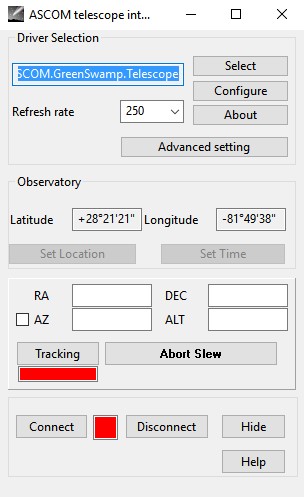
Use the Select button to select the ASCOM.GS.Sky.Telescope driver.
If this is the first time connecting to GS Server you will need to configure it before the applications will allow connections. See the configuration section. Once configured, click the connect button. If the configuration is correct GS Server will start within a few seconds. It’s possible the connection may fail. If so GS Server will start but will not be connected to the mount. Reconfigure the driver and try connecting again.
The second method is to start GSServer.exe file located in the program directory. If starting for the first time configure the driver before hitting the connect button. Refer to the configuration section.