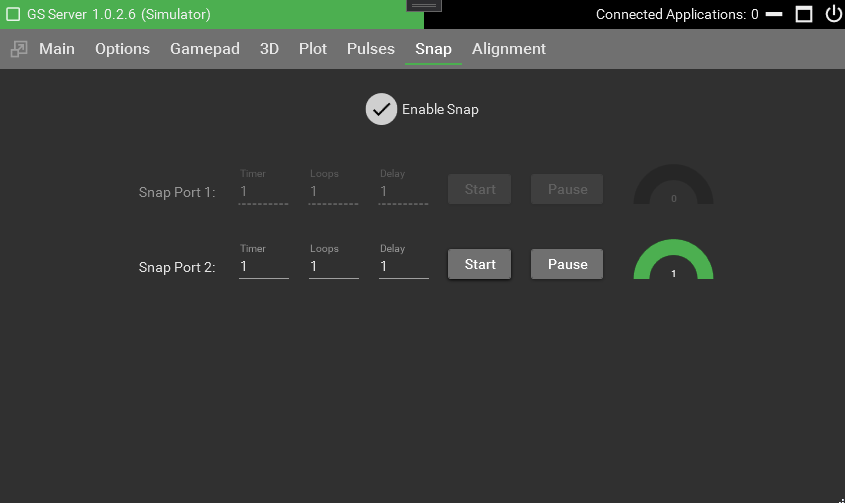
If your mount has a one or two SNAP ports you can use this tab to trigger each. Once you click ‘Enable Snap’ one or two ports will be available depending on the capabilities of the mount.
Timer – The amount of time in seconds length to trigger the port.
Loops – The amount of times to trigger the port.
Delay – The amount of time in between each loop.
Pause – Pauses at the beginning of the next loop until the pause is turned off.
Start – Begins the looping actions
Start On – Cancels the current actions
4 external commands are available to use from NINA. Numbers ending in 1 will be to Start and numbers ending in 0 are for Stop
Syntax order is ABC
A = command to trigger snap and is not a zero :O
B = Snap port number 1 or 2 depending on mount
C = false/off = 0 , true/on = 1
Commands for Snap1
:O10
:O11
Commands for Snap2
:O20
:O21
Examples:
:O11 (start Snap1)
:O10 (stop Snap1)